
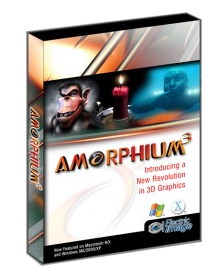 Amorphium 3 is like working with an organic substance like clay. Using tools to deform and manipulate the model, and brushes to paint and texture it, Amorphium feels like a 2D painting program on steroids.
Amorphium 3 is like working with an organic substance like clay. Using tools to deform and manipulate the model, and brushes to paint and texture it, Amorphium feels like a 2D painting program on steroids.
You'll be amazed at what you'll be able to do with this new and improved product! And now there's over 500 pages of reference and tutorial materials for you to learn and choose from, along with an all new interface setup for easier navigation and workflowFast, Intuitive Interface. Amorphium has won 14 awards including "Best Graphics Software" from magazines like Computer Graphics World, PC World, and Macworld for its breakthrough real-time approach to creating 3D graphics. In Amorphium 3, we integrated this intuitive nature with a powerful new design and interface for easier navigation and workflow.
Whether you are a professional designer or a graphics enthusiast, you will be able to master the revolutionary creation power of Amorphium 3! Amorphium 3.0 adds a whole new modeling approach, Subdivision Surface modeling. This system (called Tin in Amorphium) puts much more control in the artist's hands. A control cage is used to shape the model. Any part of the model (large or small) can be divided into finer areas of control. This means you get more polygons (and more control) in just the areas where you need it. In addition, the Tin objects work with the other Amorphium tools. You can bend, twist or otherwise shape your Tin object and the changes will be accurately reflected in the control cage.
This page will give you an idea of the key features of Amorphium 3 and the system requirements of Amorphium 3.
Take a look around.
Amorphium 3.0 adds a whole new modeling approach, Subdivision Surface modeling. This system (called Tin in Amorphium) puts much more control in the artist's hands.
A control cage is used to shape the model. Any part of the model (large or small) can be divided into finer areas of control. This means you get more polygons (and more control) in just the areas where you need it.
In addition, the Tin objects work with the other Amorphium tools. You can bend, twist or otherwise shape your Tin object and the changes will be accurately reflected in the control cage.
Amorphium 3 offers a variety of intuitive, yet powerful design tools to create your 3D masterpiece. At the heart of the program is the highly optimized Amorphium graphics engine that allows for a completely interactive environment, where all operations occur on solid objects in real time.
Create and animate 3D text, objects and morphs using a keyframe - based timeline to control the motion, lighting, effects and backgrounds. Export your animation to a Flash (.SWF), Animated GIF or QuickTime file.
A lightning-fast rendering engine allows you to produce stunning 3D imagery at virtually any resolution for Web, print, digital video, and film. Advanced capabilities include Radiosity rendering for photo-realistic scenes, Raytracing for true-to-life surface reflections and refractions, as well as variable smoke and lighting effects.
Amorphium 3 also solves a common problem with 3D models: perfection. Many 3D models are geometrically too perfect when created. Amorphium 3 lets you import objects and very quickly add imperfections like scratches, wrinkles, scorch marks, and dents directly to the surface to give your models a new level of realism.
Optimize your model by increasing or reducing the total density of the 3D mesh, or use in conjunction with a mask to interactively change the mesh by painting on specific areas to add or reduce polygons.
Supports industry-standard file formats, including: Electric Image FACT, EPS, DXF, 3DS, LWO, VRML, and OBJ. Save images as Flash, JPEG, QuickTime, GIF, TIFF, BMP, PNG, or Targa formats. Standard texture formats can be used as backgrounds, displacement maps, and color maps, including BMP, JPEG, PNG, GIF, TIFF, PICT, and QuickTime.
Amorphium 3 combines conventional modeling with the ability to create 3D objects using real-time 2D brushes and design tools. If you're familiar with 2D image programs like Adobe Photoshop, then you'll be able to create professional 3D graphics in no time. Amorphium 3 eliminates painstaking wireframe editing and the horrific learning curve associated with traditional 3D programs. You can even use a pressure-sensitive graphics tablet to sculpt and paint your objects. Create an entire 3D scene or add graphical elements to Print designs, Web sites, or Multimedia projects.
In addition to exporting Animated GIF's and QuickTime movies, Amorphium 3 is a breakthrough for creating vector-based 3D graphics and animations in Macromedia's Flash (.SWF) format. Create dynamic 3D text, logos, characters, buttons, banners, interfaces, or import libraries. You can even extrude EPS graphics into true 3D shapes. Amorphium 3 exports optimized SWF graphics with realistic shadows, specular highlights, cartoon shadings,gradient fills, wireframes, variable outlines and more.
While Amorphium 3 may be intuitive, its depth of real-time creation tools makes it one of the most powerful 3D applications in the world. In fact, Amorphium's 3D tools were used to create imagery for some of Hollywood's biggest productions, such as, "Austin Powers: Goldmember." Whether you're creating from scratch or importing existing objects, Amorphium 3 has real-time modeling, detailing, morphing, and optimizing tools which can make your 3D models more realistic and save literally hours of valuable time.
Interactive Tools include: Brush, Smooth, Smudge, Pinch, Sphere Brush, Cylindrical Brush, and Normal Brush.
You can adjust the Flux, Radius, Tile Pressure, Symmetry and Depth for each tool. Brushes are also used for 3D Paint and Masks.
(Note: Currently Amorphium will not run under Mac OS 10.4, Tiger)